Organizations with many products or variants need a way to organize their team and products to be easily managed and analyzed. Using the Gocious platform, you can organize your products into product lines. Today we are happy to announce that, in addition, you can now group your product lines under different categories. With categories, you can view all your product line changes and launch roadmap grouped by category.
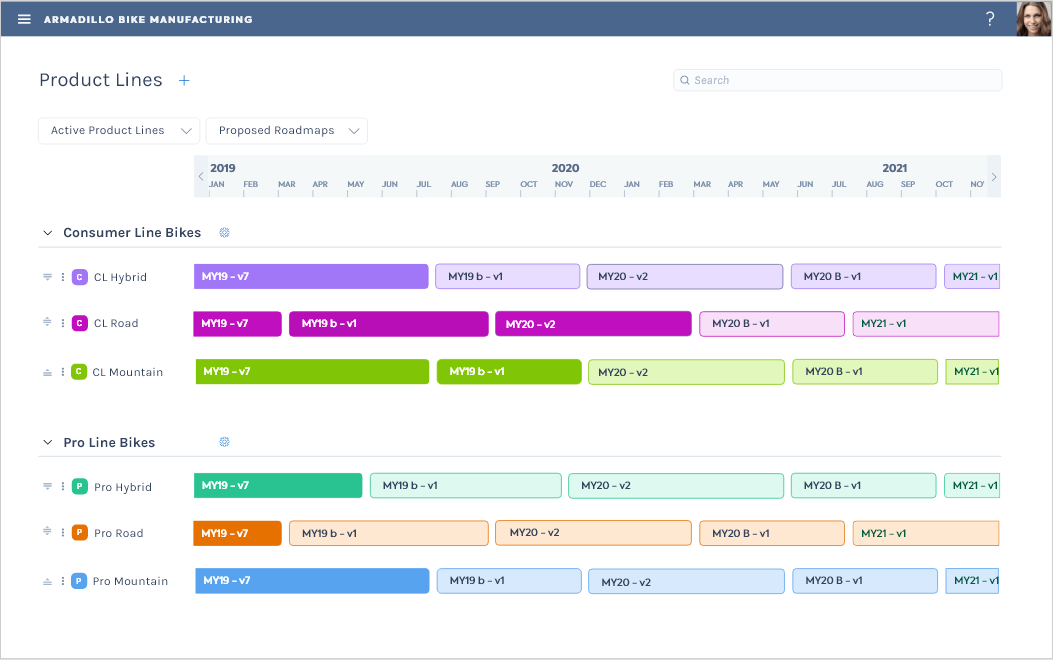
A company can group its product mix into one or more product lines, with each product line having a collection of related products that share many characteristics. So far, so good; however, a product manager or a product management team can be responsible for more than one product line and would like to see their product lines grouped together for ease of management and better organization. Therefore, we introduced product categories in our platform to allow teams to manage their product lines more efficiently and improve their collaboration.
This is just a start. With product lines grouped under categories, we envision many great possibilities in analyzing and rationalizing your product mix.
Learn How to Categorize Product Lines Using Gocious PRM. Get a Free Today Today!
Join our journey to make product management schedule awesome – Schedule your personalized demo today

