 Having one central dashboard that allows you to see the entire product portfolio and their release milestones or major shared component adoptions across your products provides a great ability for stakeholders to understand how products come together and whether they are aligned across various teams.
Having one central dashboard that allows you to see the entire product portfolio and their release milestones or major shared component adoptions across your products provides a great ability for stakeholders to understand how products come together and whether they are aligned across various teams.
Product roadmaps contain lots of important information, and when you have an extensive portfolio, finding the details you need to see right away can be time-consuming. Analyzing roadmaps becomes more effective when you can filter your view based on the required information. For example, when you want to know which product launches contribute to a specific objective or KPI, such as reducing waste, or when you want to see which products are still in build stage even though the launch is imminent, or what products have opted to upgrade to a new shared component or feature, then having a way to filter to immediately see the roadmap from such perspectives.
Existing Filter Capabilities
Right from the start, we knew filtering capabilities would make product management easier. We launched our software with the most in-demand filtering options: by product development phase and by market or brand.
Filter by Market or Brand
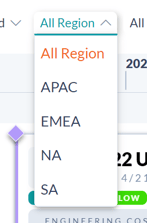 Knowing which products in the portfolio are destined for which market is another essential ability we introduced at the start. Companies with product lines destined for multiple global regions or portfolios for several distinct brands love this feature because it gives them an overview of where their product lines are going.
Knowing which products in the portfolio are destined for which market is another essential ability we introduced at the start. Companies with product lines destined for multiple global regions or portfolios for several distinct brands love this feature because it gives them an overview of where their product lines are going.
This filter also makes product roadmap analysis simpler when assessing the performance of or concerns about a particular market. For example, back in 2022, when the European Parliament approved a regulation that all mobile devices will be required to have a USB Type-C port by the end of 2024, mobile device manufacturers needed to know which products were destined for the European market and plan the development changes to ensure those models were built with the Type-C port if they didn’t already have one.
Executives could easily review the product lines tagged with Europe as their market and review with their product managers that the plans for the change were in place. The rest of the portfolio would only need adjustments if their destined market made similar regulation changes.
Newly Launched Filter Capabilities
While filtering by development stage and market or brand are essential features of any roadmap, we knew there would be other filtering options that would benefit our customers. After many weeks of development, we’re excited to launch three new levels of filtration to make product management simpler and more effective.
1. Filter by Product Development Phase
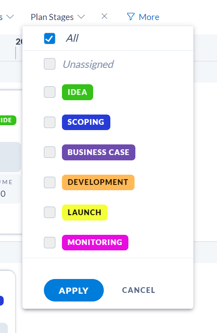 Organizations using stage-gate methodologies for their product development—mainly complex physical product manufacturers—must know which products are in which stage. Complex products, such as electronics, typically have several models in a product line with different product lines destined for different markets. Being able to click a button and see which products are launching, which are in development, and which are still in the ideation stage or require approval helps product managers keep their teams informed on the progress of each product.
Organizations using stage-gate methodologies for their product development—mainly complex physical product manufacturers—must know which products are in which stage. Complex products, such as electronics, typically have several models in a product line with different product lines destined for different markets. Being able to click a button and see which products are launching, which are in development, and which are still in the ideation stage or require approval helps product managers keep their teams informed on the progress of each product.
Filtering by the development phase also keeps it straightforward for executives to contribute to the process. When their approval is required on product ideas, all they need to do is filter the portfolio to see the products that need approval. Product managers can clearly present their cases for each new idea without causing confusion or losing their focus amidst the rest of the product portfolio.
2. See Your Top Priority with the Plan Attributes Filter
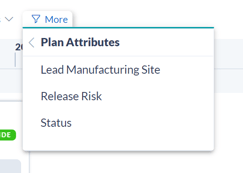 We’ve taken the product development status filter and drilled it down deeper to create new ways to slice and dice the information in your roadmaps. Using Gocious, users can assign important details, such as the status of a product or who the lead engineer on a project is directly in the roadmap. Now, you can filter the roadmaps for those tags to easily see where your priorities are or should be.
We’ve taken the product development status filter and drilled it down deeper to create new ways to slice and dice the information in your roadmaps. Using Gocious, users can assign important details, such as the status of a product or who the lead engineer on a project is directly in the roadmap. Now, you can filter the roadmaps for those tags to easily see where your priorities are or should be.
Many of our customers assign a status to their products to indicate whether a plan is active, on hold, or under discussion. When a product plan needs to be canceled or phased out, there is a tag for that. Now, during product discussion meetings, rather than searching across the portfolio, you can filter based on those assigned descriptors to see how many plans are on hold, how many product plans require discussion, and so on, saving you time and keeping you on track.
3. Monitor Your Goals with the KPI Filter
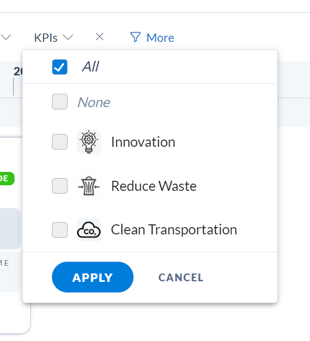 Your company has important goals that are reflected in your product portfolio, but do you really know which products are moving the needle on those goals? Tracking your key performance indicators or KPIs on the roadmap helps keep a general overview of the performance and business value of that product. As long as the roadmap receives regular updates, all stakeholders can rely on the information to keep them informed.
Your company has important goals that are reflected in your product portfolio, but do you really know which products are moving the needle on those goals? Tracking your key performance indicators or KPIs on the roadmap helps keep a general overview of the performance and business value of that product. As long as the roadmap receives regular updates, all stakeholders can rely on the information to keep them informed.
With Gocious product roadmap management Software, you can go a layer deeper to set and track your long-term business goals in addition to your measurable KPIs. To give a few examples, think of your company’s bigger long-term goals. You might want to become a more environmentally sustainable company, reduce your carbon emissions, or act as a leader in corporate social responsibility. These goals are more difficult to track and measure, but a great starting place is to identify which products in the portfolio are contributing to those goals.
In our product roadmapping software, you can now identify which products align with your goals by using labels, and you can filter by those labels. Want to see how many product lines are reducing carbon emissions? Simply click the filter, and you’ll see those products only.
Helping You Walk the Talk
Setting, tracking, and monitoring your business objectives, including your ESG Goals (Environmental, social, and governance Goals), helps you know whether your company is fulfilling the promises you’ve made to your internal teams, shareholders, and customers.
During business objective meetings, you can pull up your product portfolio, select the goal you want to discuss and see instantly how your plans align with the goals. How many products support those goals? Are there opportunities to add more? Filtering by objectives and KPIs helps you know your product portfolio better than ever before.
4. Reduce Redundancy with the Component Filter
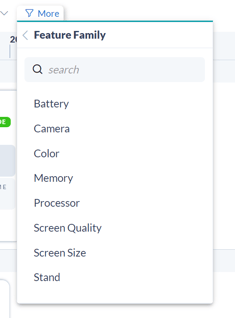 Your product portfolio will overlap in the components used across your products, but is that overlap efficient? Are there more opportunities to share components between product lines? What happens if a particular component has an issue, such as a development delay or sourcing problem? Do you know how many products will be impacted? These questions are vital to effective product management. With our new component filter, you can get your answers quickly to act sooner.
Your product portfolio will overlap in the components used across your products, but is that overlap efficient? Are there more opportunities to share components between product lines? What happens if a particular component has an issue, such as a development delay or sourcing problem? Do you know how many products will be impacted? These questions are vital to effective product management. With our new component filter, you can get your answers quickly to act sooner.
When your product portfolio relies on modular product architecture, filtering by component is a huge timesaver for your product teams. You’re now able to see which products are using which components. You can also tell how many products are impacted by delays, phase-out plans, and replacement plans. This oversight helps you find opportunities to cut costs by using components in multiple product lines and reduce redundancies. With this filter feature, you can see the highlights on the product card to glance over the important details and gain a deeper knowledge of how your products are interrelated with a click of a button.
A Software Greater Customizations for Your Product Roadmaps
The ability to filter your product roadmaps in multiple ways and at varying levels allows for greater visibility into your operations. Our commitment to innovation and solving the product management needs of our customers is why we continue to respond to the needs and requests of our clients. When our customers asked for greater filter options, we went to work to make it happen. Schedule your free demo with our product team to see how Gocious product roadmap management software can make a difference for your company.


