 Deciding on what products and features to offer to the market requires an understanding of your business and customer needs. At times, you need to strike a balance between multiple factors to come up with a product that best meets those needs. However, the factors requiring consideration are often competing with each other.
Deciding on what products and features to offer to the market requires an understanding of your business and customer needs. At times, you need to strike a balance between multiple factors to come up with a product that best meets those needs. However, the factors requiring consideration are often competing with each other.
Consider a laptop. Higher processing power means shorter battery life and higher cost. Customers will buy a laptop with a higher processing speed up to a limit, depending on price and time between charges. So, how do you find that exact balance that will optimize sales?
With a weighted product score, you can measure how well a product meets a set of limitations, or “targets.” Typically, calculating a weighted score quickly becomes costly and complex, as the number of features and targets increases. That is why we automated the weighted product score calculation – to allow you to better analyze your products for the market.
Scoring your product as a measure of customer fit
You can view a product as a collection of standard or optional features. Features are characteristics of your product that customers understand and value. Customers can configure a variant of the product to their liking by selecting various options within the targets you define.
Each product variant has specifications – such as total cost, weight, and length – depending on the product. Knowing your customers’ preferences, you can score each variant to see how close the specifications are to meeting their needs. The score is a scale from one to 10, where 10 shows that the product variant specifications meet or exceed the customer preferences, and zero means that none of the specifications meet your customers’ preferences. Any score in-between indicates that your product partially meets the needs of your customer base.
Each product can be configured in multiple ways resulting in one or more variants. The average score across all variants can show you how well the product as a whole meets your customers’ needs.
Let's go through an example. Imagine your company manufactures a line of laptops called ExecX, tailored for executives and managers that are on the road and frequently travel for work. You and your team are in charge of defining and planning a line of laptops, and you would like to know what configurations of processors and batteries best meet your customers’ needs. The following are the processors and batteries available for you to offer on your laptop, and their specifications.
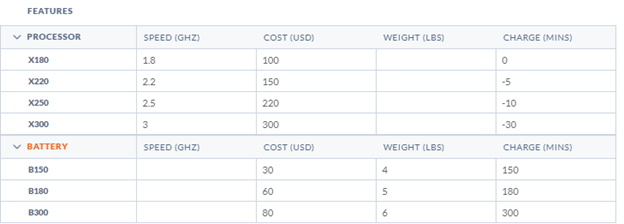
You can combine these features to build different laptops with different specifications. For example, a laptop with an X250 processor and B300 battery will have a variant with the following specifications:
Total Cost = 220 + 80 or 300 USD
Speed = 2.5 Ghz
Weight = 6 pounds
Time between charges = 300 - 30 or 270 minutes
Setting customer preferences and constraints
Based on your study, you know that your customers need lightweight laptops that can stay charged for long periods. As it is configured in the screen below, you determine that your customers would rarely consider a laptop that lasts less than 2.25 hours (145 minutes) between charges and are indifferent if it lasts for 300 minutes or more between charges. You also determine that the weight of the laptop should be between 3.5 and 7 pounds.
While weight and time between charges are the most important decision factors when it comes to customer considerations, you also realize that the laptops should be built within a specific cost and processing speed limit in order to stay competitive. To reflect this, you give laptop weight and time between charges a score weight of 9 and 10 (out of 10) while giving speed and cost a score weight of 3 and 5, respectively.
The following screenshot shows the summary of values that represent your customers’ preferences.
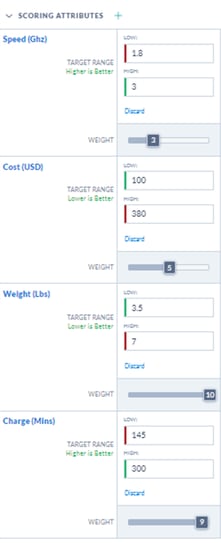
Defining and analyzing your laptop product
You start with making all the batteries and processors above available for your customers to mix and match. As you can see in the screenshot below, customers can build the laptop with a choice of 4 processors, and 3 batteries, or 12 different buildable variants. The variants score from 3.5 to 5.7 depending on the processor and battery chosen as can be seen in the screenshot above the score. This particular configuration results in a score of 4.7 out of 10.
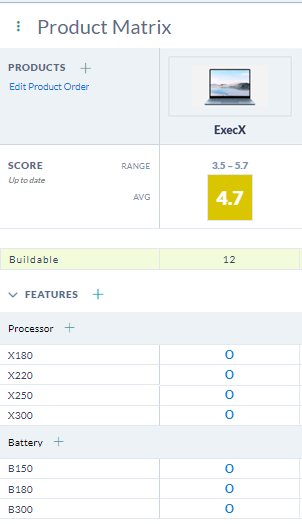
The following chart shows a list of the 12 variants and their product score from highest to lowest and the average score of the 12, which matches the above score of 4.7.
Let’s review variant 9 (V9) as an example. V9 has the highest score of 5.7 amongst the 12 variants with processor X180 and battery B300. The processor speed is 1.8 GHz, which is below minimum customer preference, so it gets a score of zero. Operating duration is 300 minutes, which is above the customer expectation, and that gets a score of 10, cost and laptop weight fall in between ranges with scores of 7.1 and 2.9 respectively. As a result, the total variant weighted score for V9 is the sum of each score times its weight divided by total weight. That is (0×3+7.1×5+2.9×10+10×9)/27 = 5.7
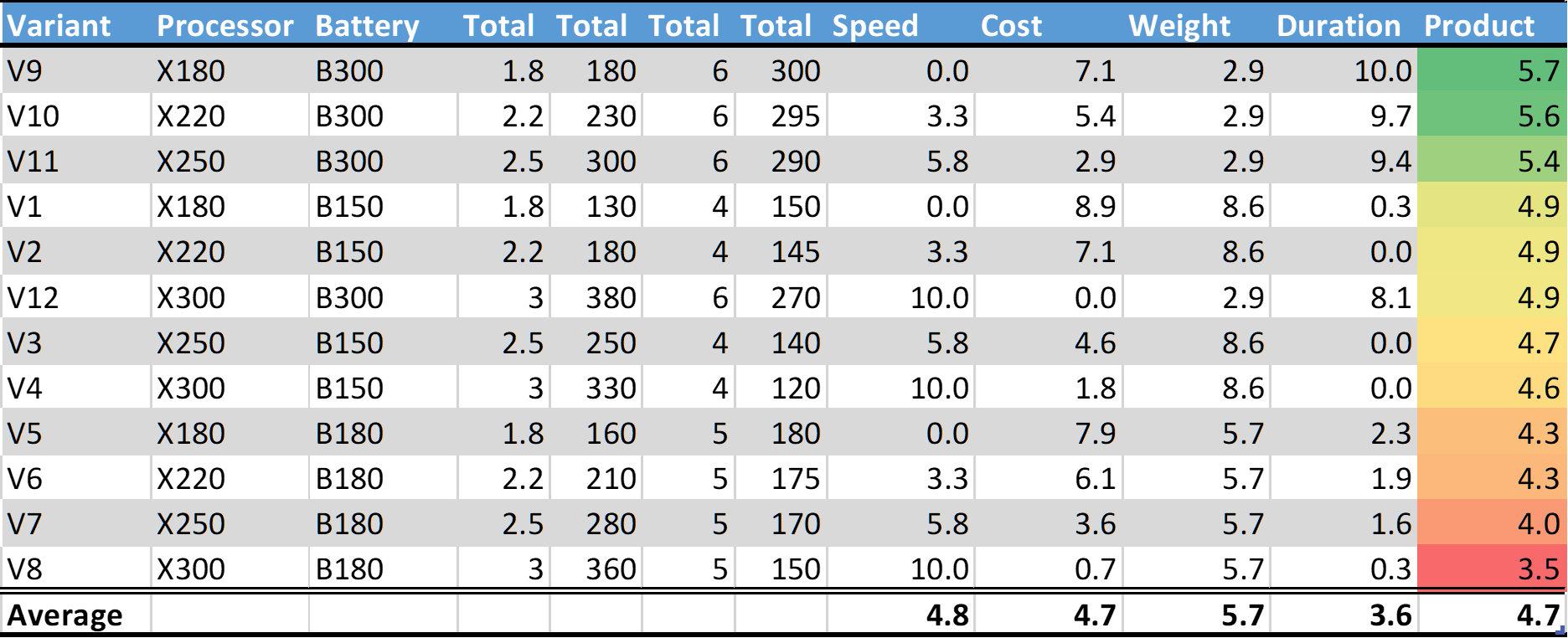
In reality, however, you may have thousands or millions of variants depending on the number of features. With Gocious, you can evaluate and calculate the average, min, and max scores of all the variants for the buildable combinations in a matter of minutes.
Optimizing your laptop to reduce customer confusion and product complexity
You realize that all the low scoring laptops have B180 battery in them looking at the above chart. Also, your top scoring products all have B300 batteries and X180, X220, and X250 processors.
You also realize that of the 12 variants, no one combination satisfies your customers’ weight and duration (time between charge) expectations. This naturally brings the average score of your product down to 4.7. In fact, the average score for the time between charges across all products is the lowest compared to other specifications at 3.6.
You decide to model some alternatives. You create a product making B180 not available as alternative 1 (ExecXAlt-1), and another without B180, B150, and X300 as alternative 3 (ExecXAlt-3). Alternative 3 gives you the highest score of 5.6 and only 3 variants to choose from. You can also see that making B300 unavailable instead of B180 makes the average score (4.4) worse in product alternative 2 (ExecXAlt-2).
Even though B300 has a higher cost and has the highest weight, considering all factors, it is a better alternative than B180 in this case.
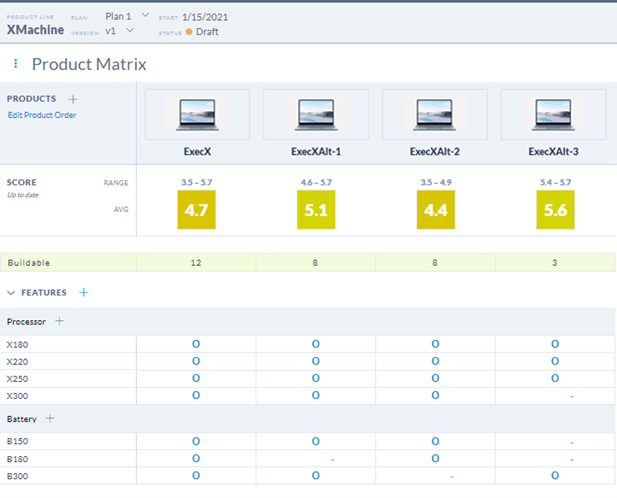
Knowing that you still have room for improvement, you can research better batteries to increase the score beyond 5.6.
Until then, you know with the choices currently your customers that the ExecXAlt-3 laptop is the best configuration. With less complexity for your customers and fewer parts to order for your business, you can reduce waste and potentially time-to-market.
Weighted scoring is a common practice for decision making and is applied in many cases. In our case, however, we apply weighted scoring to an entire product with different possible combinations to give you powerful insights using one score about your product configuration.
With potentially many variants, features, and specifications to analyze, the calculations can quickly become complicated. But, with Gocious, you can focus on modeling alternatives of your product configuration, set your customer preferences, and let the software do the math for you in high volume.
Try Gocious for free and see how you can optimize your product
You can import your products and specifications in Gocious or configure new products to be scored in Gocious in no time. Try Gocious free for 30 days now and see how our customers use Gocious to improve their product configurations in the market.


